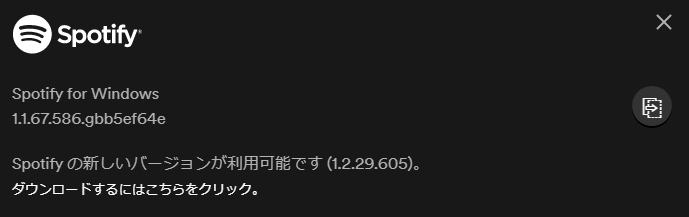Is the older version lighter and easier to use?!
2024/1/25
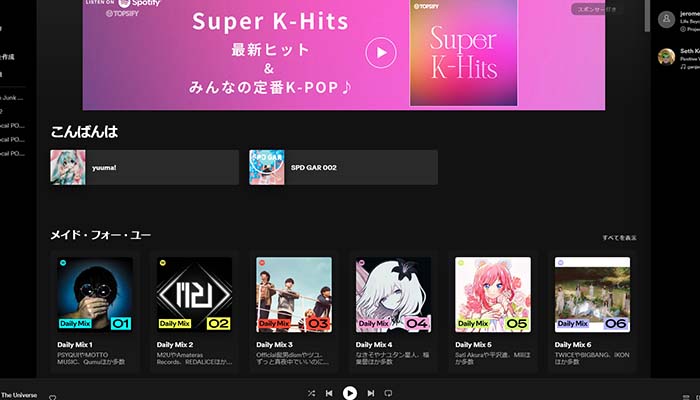
There are various reasons, such as bugs in the latest version, being heavy, or difficult to use.
In my case, the older version is easier to use, easier to see, and lighter, so I posted this because I wanted to stop updating.
Stopping updates can be good or bad.
Because it's old, they may refuse to support you if you have some kind of problem or virus because it's old.
Please keep this in mind when reading!
The procedure is as follows:
1 Delete the folder where you want to put the Spotify update
2 Create an empty folder where you want to put the Spotify update
3 Deny read and write permissions to the folder where you want to put the Spotify update (so that nothing can be put in it.)
The procedure is as follows.
First, run either Command Prompt, PowerShell (pwsh), or Terminal.
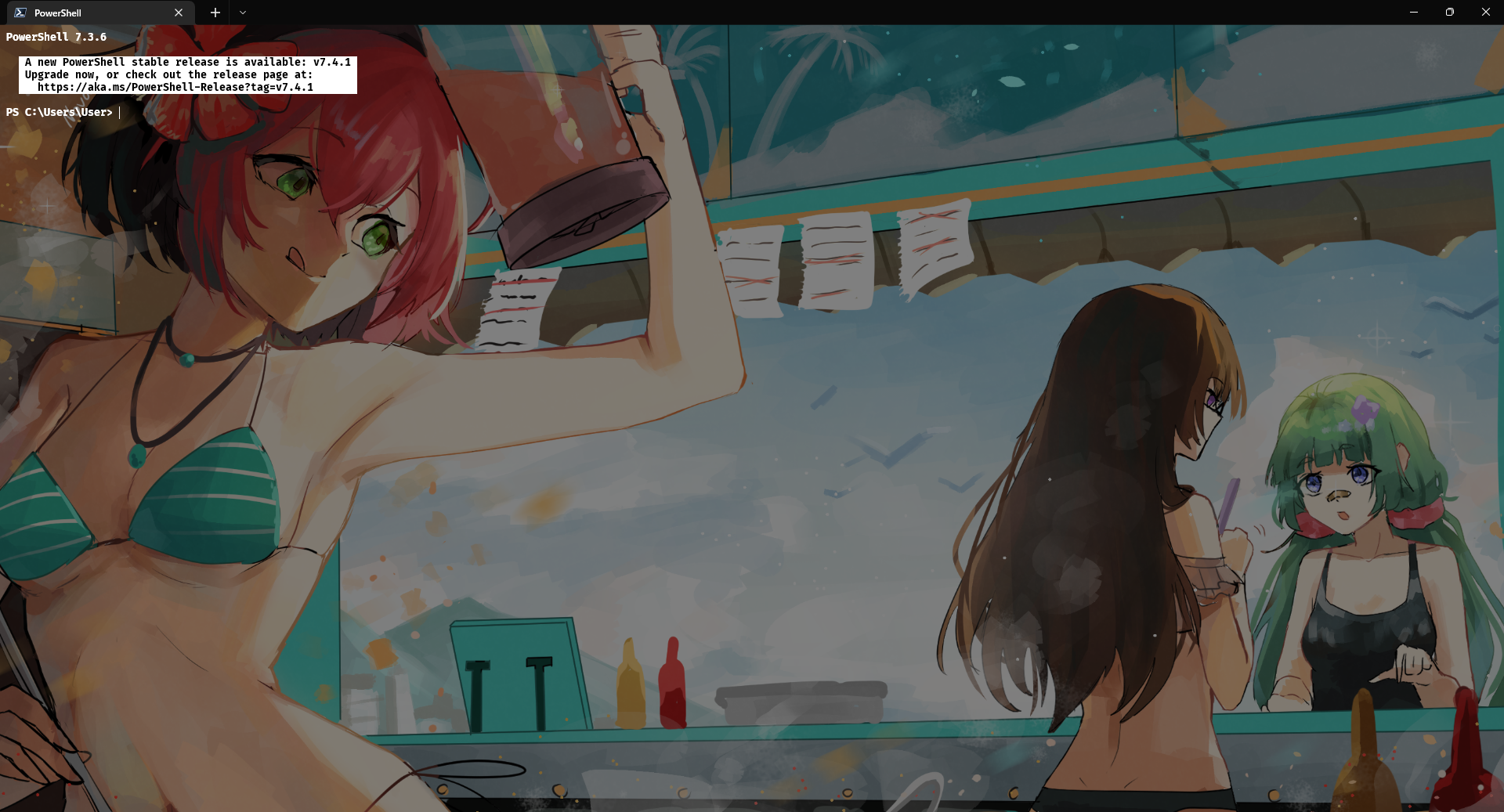
After that, run the following commands in order from top to bottom.
del %localappdata%\Spotify\Update
mkdir %localappdata%\Spotify\Update
icacls %localappdata%\Spotify\Update /deny "%username%":D
icacls %localappdata%\Spotify\Update /deny "%username%":R
If you end up with a screen like this, you're done.
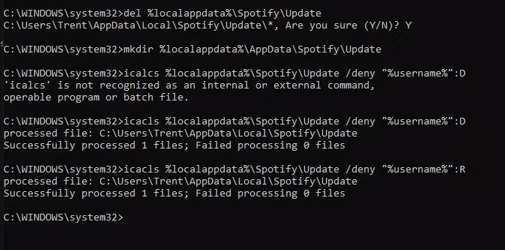
The version I'm currently using and recommend is 1.1.67.586.